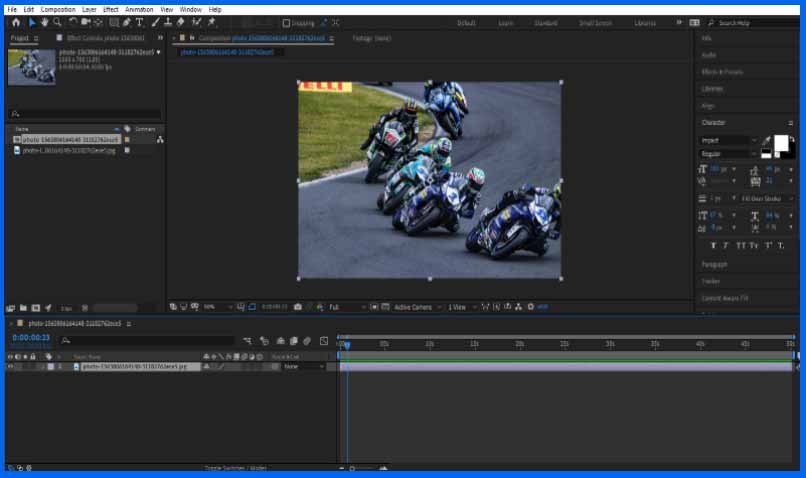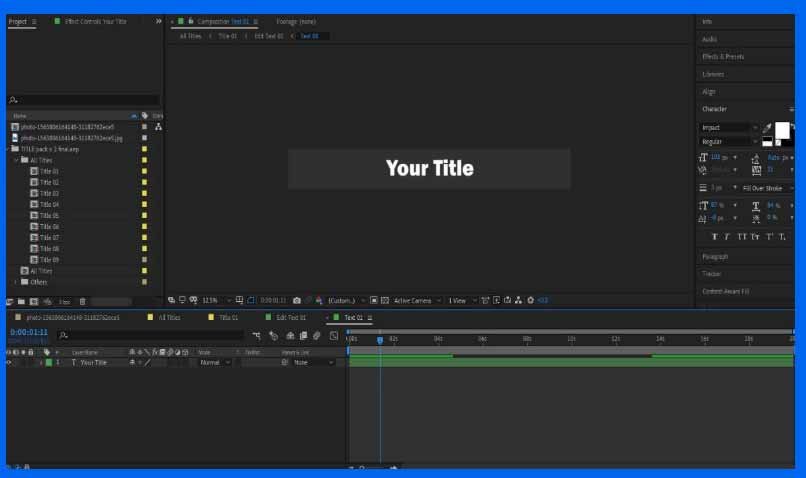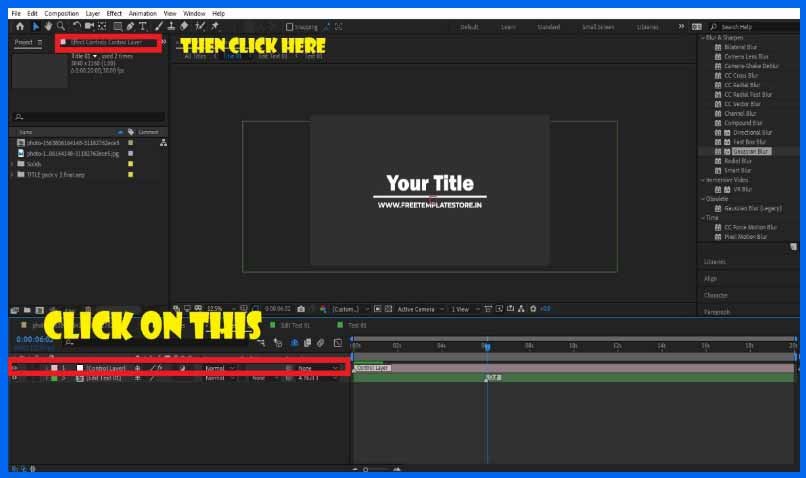HOW TO USE AFTER EFFECTS TITLE PACK FROM OUR FREE TEMPLATE SHOP
Hi guys today in the blog ill show you use our after effects title pack from our free template shop. The title pack is made in after effects but it will work on premiere pro as well however you will have to edit it in after effects only. You cannot edit it in premiere pro and you have to have after effects software even to import it in premiere pro. I know its sound confusing but further ill explain in details. So First ill teach you how to edit it in after effects only.
Step 1 Editing Titles Pack In After Effects.
So to edit the title pack in after effect first thing you do is open your software with your project (project meaning the project or the video you want to put this title on) Once you have opened the project it will look something like this in the picture below.
I am using an image to show you an example but you can use image or video or anything you want. Now it time to drag and drop the title pack in the after effects project panel.

So once you have dropped the title pack in the project panel it will look something like this as shown in the pic above. If you want to see how all the title animation looks or if you want to select one before editing you will have to double click on the all title composition below. Once you double click on the all title composition it will open up the preview for all the title animation Like you can see in the picture below.
Once you pick up your favorite title animation you can double click on that particular title animation composition. For instance, I have picked up the title one so ill double click on the title 1 composition to edit it.
Once you double click this title one animation composition will open
Double click on the text layer and edit your text. That’s it your title is ready Now come back to your main comp.
Once you main comp is open like you can see in the above picture just drag and drop the title one composition which we edited inside your timelines. And your title is successfully added on your project. You can adjust the size according to your need. You will have full control over it.
Changing Color and using control
Now what if you want to change the color or increase or decrease the size of the slider. The good news is we have given you full control to do it.

As you can see in the pics above the first step the title composition for eg we want to change the color of title 1 so ill double click on the title 1 composition and then click on the control layer and go the effect control panel. The effect control panel will give you options to change text color, increase or decrease the size of the slider and even the position. You can use it according to your need. That’s it this is how you edit our title pack in after effects. Now let’s say your project is in premiere pro so how will you import this title pack in premiere pro?
Using the after effects title pack in premiere pro
Using this title pack in premiere pro is very simple you just have to drag and drop it in the software. But the problem here is you cannot edit the after effects title pack in premiere pro you will have to edit the title pack in after effects only and save it and then drag and drop the after effects file into premiere pro. But do not worry if you don’t have after effects software, free template store has many unique title pack for premiere pro so you can check them out.
I hope this blog helps if you have any doubt feel free to contact us on freetemplateshop@gmail.com